Supabets Mobile App – Play Anytime, Anywhere
How to Download the App
Installing the Supabets App on Android
- Open your device settings and go to the "Security" section.
- Enable the option "Allow installation of apps from unknown sources".
- Visit the official Supabets website using your device browser.
- Click on the APK file download banner and confirm the download.
- Wait for the APK file to finish downloading and open it.
- Follow the on-screen instructions to install the app.
- Once installed, launch the app to register or log in.
Installing Supabets on iOS
Follow these steps to add Supabets to your iPhone:
- Open the Safari browser on your device.
- Go to the official Supabets website.
- Tap the “Share” icon (the upward arrow icon at the bottom of the screen).
- Select the “Add to Home Screen” option.
- In the pop-up window, confirm by tapping “Add”.
- The Supabets mobile icon will appear on your home screen, allowing you to quickly launch the Supabets site as a full-fledged app.