Welcome to Supabets
How to Register on Supabets
Step-by-Step Guide
- Find the "Register" button on the homepage of the Supabets website or mobile app.
- Fill in the required information: name, phone number, email, and create a secure password.
- Accept the terms and conditions by checking the appropriate box.
- Confirm your registration by entering the code sent to your phone number or email.
- Once successfully confirmed, your account will be activated, and you can start using the platform.
How to Log In to Your Supabets Account
- Find the "Login" button on the homepage of the Supabets website or mobile app.
- Enter your email or phone number used during registration.
- Enter your password and click the "Login" button.
- If you forgot your password, click on the "Forgot Password?" link and follow the instructions to reset it via email or phone number.
Why Register on Supabets
Safety Tips
To keep your account secure, follow these simple rules:
- Use a strong and unique password, and update it regularly.
- Never share your login details with third parties.
- Always log out of your account when using public devices.
- Regularly update your contact information for account recovery.